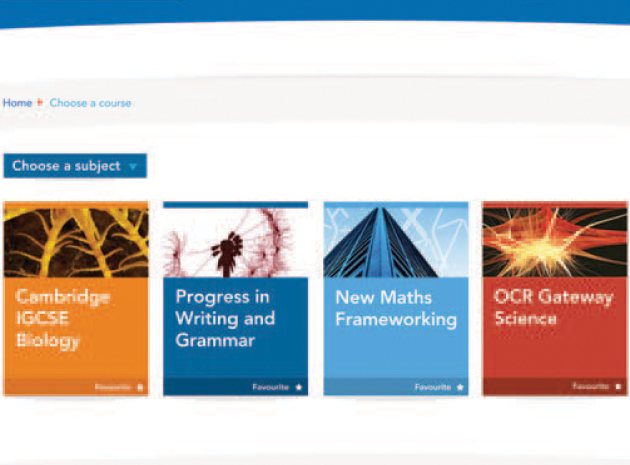At an inset session once I heard someone say that a teacher can make over 3,000 nontrivial decisions every day. Is that all? I thought. The guru continued by saying that learning platforms can help reduce this complexity through providing one-stop shops for teachers to access lessons, digital content and set assignments all with a single login. My noggin agreed. Yes, they keep you organised – but there are many benefits to VLPs beyond that.
There are plenty of online learning platforms out there and a new one well worth considering comes in the shape of Collins Connect. This has been designed to support teachers and pupils by providing miles of content and piles of interactive goodies that work well for front line teaching to the whole class or to support independent learning and homework. Collins has gone to great lengths to get its platform ready for market by consulting with schools and testing it extensively so that it is easy to use, easy to set up and delivers what we want. So, does it live up to the claims?
Well, what I immediately like is the simplicity of setting it up and of its course selection dashboard. Once you log in, you are presented with a clean and crisp home page with options to choose a course that your school has subscribed to, ‘My Homework’ and ‘Notifications’. When you have clicked onto the subject you want then you are faced with three areas on the action dashboard: content, homework and results. Click into the contents tab and you will have access to all the course content and quickly be able navigate to any topic. Click again and this will reveal the sub-topics.
The content I viewed within KS3 science is impressive and contains a whole menu of ideas and things to do such as quick starters, introductions, video clips, topic information and creative homework tasks. The layout and design is uncomplicated and mirrors that of the whole site itself. It is well-dressed, breathes authority and looks as reliable as a Grenadier guard.
If you want to set homework on a particular area then click ‘set homework on this topic’, make your choices and click finish and assign. Enter a name for your homework and any instructions you want pupils to follow – they’ll even get alerted as deadlines approach so there are no excuses. You can also give feedback to one another on assignments and see detailed results by class, assignment or pupil. Yes, it’s that easy.
If you have SIMS in your school then it makes perfect sense to integrate it with Collins Connect using the software provided as this will import pupil and teacher data and offer you the full functionality of the site. You can easily see your groups as these will have been imported from SIMS. Click on a tile, see all the names and easily subdivide them if needs be by simple click and drag. As SIMS data is synchronised each day then any changes are captured immediately. Think how easy it will be for reporting and setting tests. If you don’t use SIMS then Collins Connect can still be used as a standalone version.
If you have set any homework or tests the My Homework screen shows you what pupils have submitted and what it is you have to mark. These are ordered oldest deadline first. Click on a tile to launch the test screen and you are off. You have your own set of Notifications, too, which remind you when you have set homework or a test, when a deadline is about to expire, when a deadline has expired and results are available, or when a deadline has expired and answers are ready to be marked.
A good learning platform has benefits for all who participate in the learning and teaching process. It enables those with management responsibilities to have access to up-to-date learner data thus improving on efficiency and effectiveness; Collins Connect does this. It enables teachers to access learning resources, deliver the relevant content, set work and monitor pupil progress; Collins Connect does that. It enables pupils to access the curriculum and support, and submit homework, assignments and tests electronically in a way that is secure and tracked; guess what? Collins does this too.
Financial issues clearly have to be prioritised when considering investing in a learning platform, and schools need to consider the total cost of ownership, the intended use, organisational savings and what the potential is for helping the school improve. Prices vary by subject with Collins Connect, but the KS3 maths and science are £250 per year and this includes content, homework and assessment. I’d say that’s cracking value.
For many, the technical issues will be the next major concern but this is an intuitive and simple platform to use. Very little training is going to be needed and the technical advice and help is there if you need it. As things stand schools cannot collaborate and share best practice using Collins Connect, but I am assured that the company is looking at establishing a community where teachers will be able to do just that. The decision on adding new content is made on a case by case basis – and something else that’s in the pipeline is the possibility of schools adding their own.
- Browse by subject
- Maths & Science
- English & MFL
- Humanities
- The Arts
- I.C.T
- Outdoor Learning